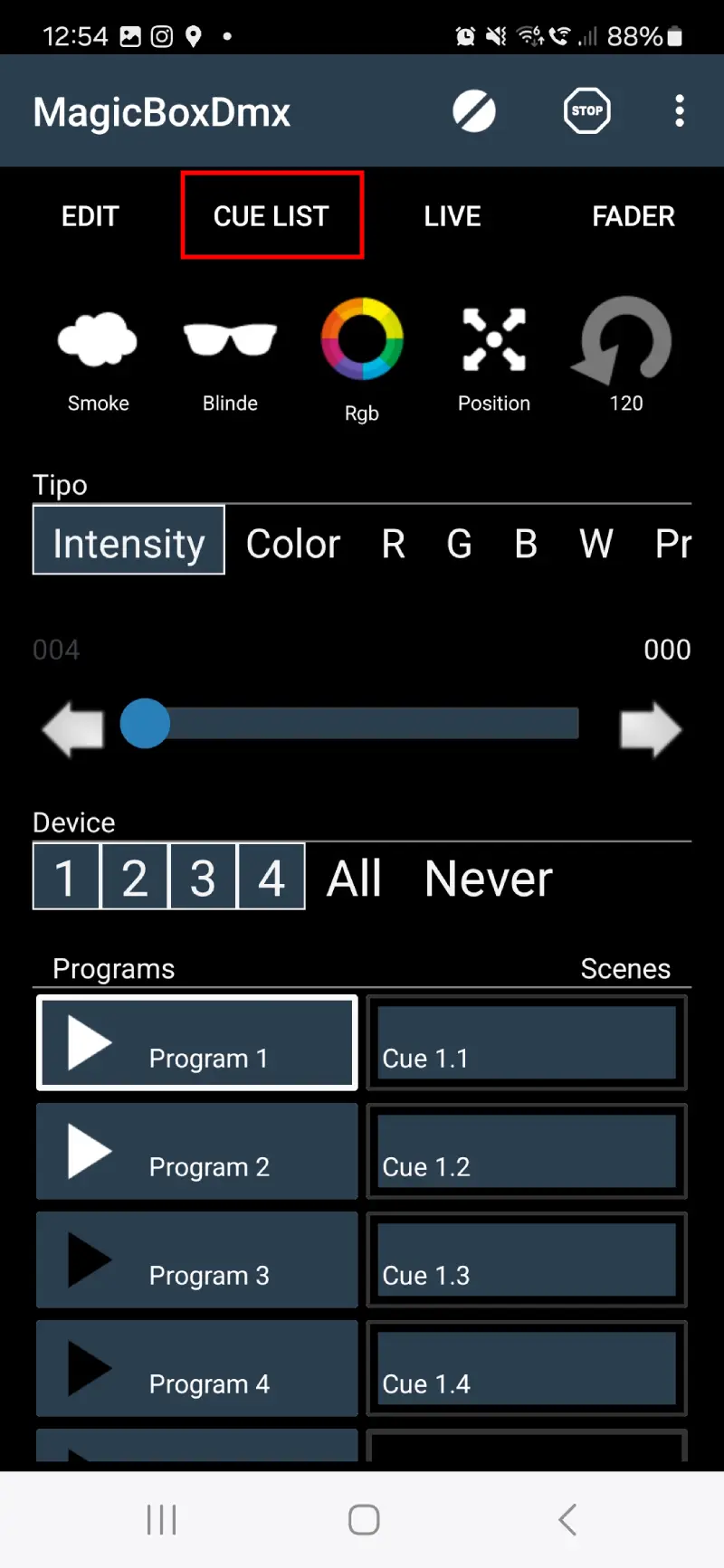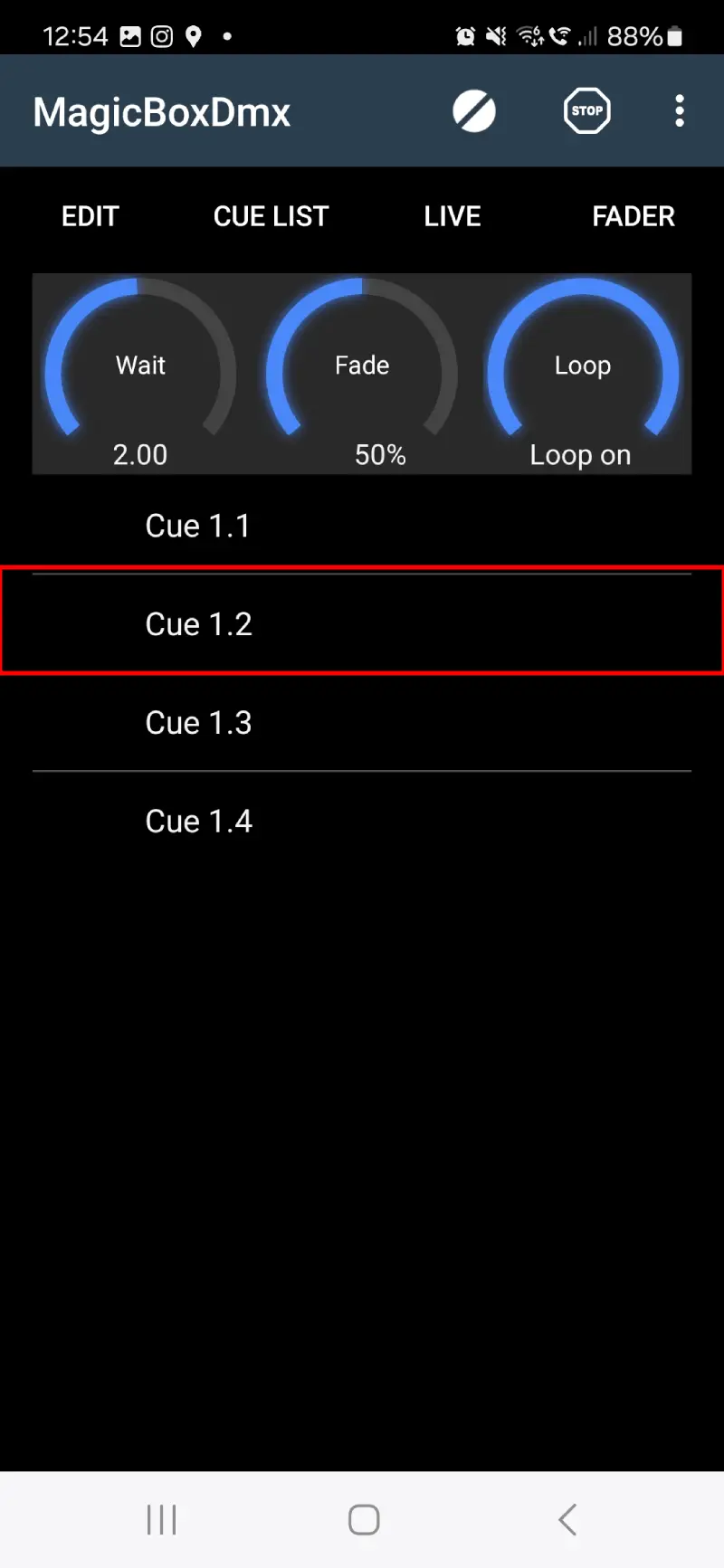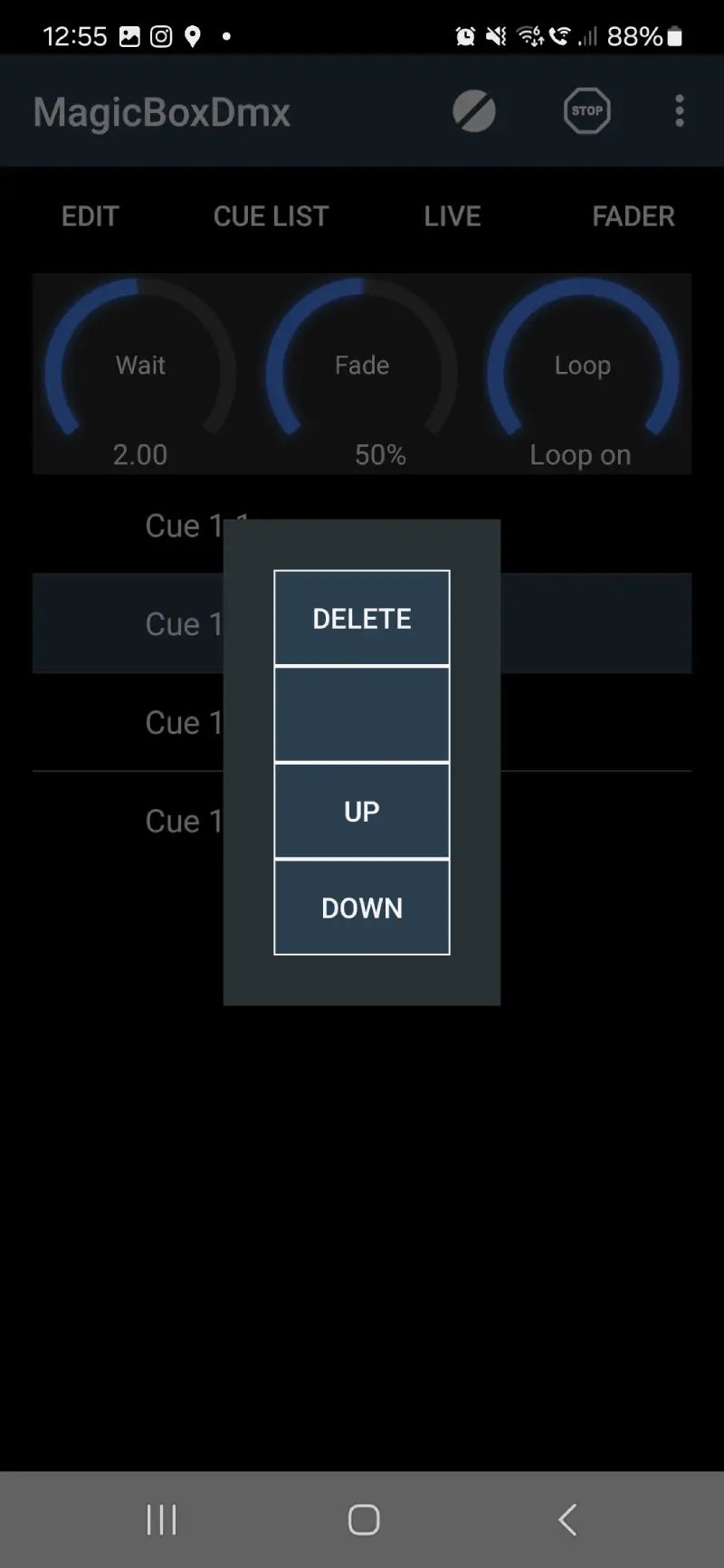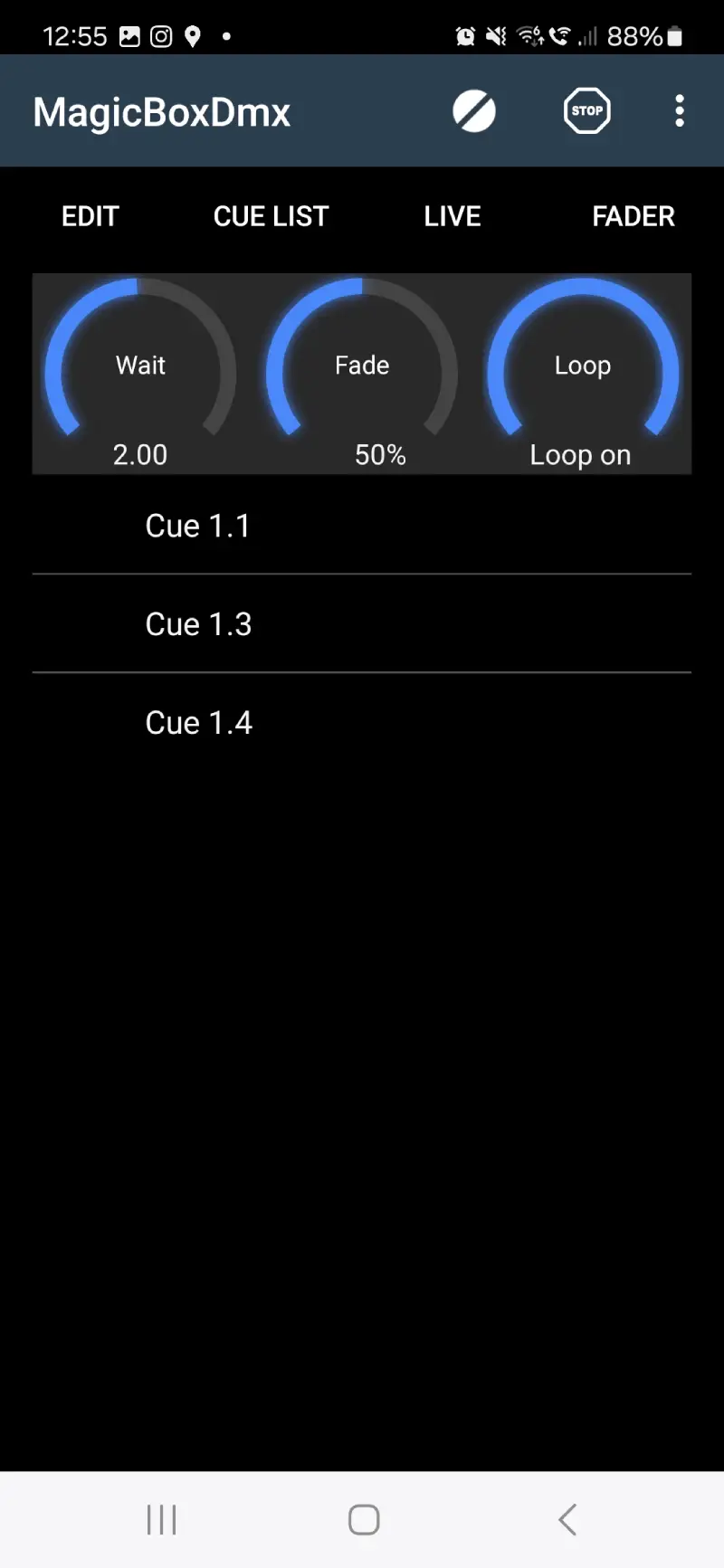Delete Cue/Scene
If we wanna delete the scene cue 1.2 include into program Program 1 .
Click on Tab CUE LIST.
keep pressed for 2 seconds on cue you want to delete, for example cue 1.2.
confirm the deletion, press DELETE.
That's all.
Repeat the procedure if you want to delete other scene
When you will complete the operation, remember to save the project
menu -> File -> Save Show